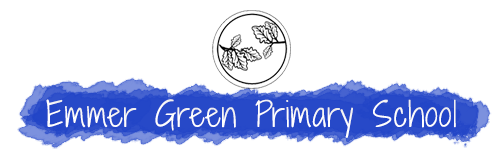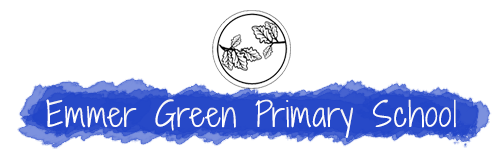eSafety Information
eSafety is about using information and communication technologies in a safe and responsible way. The internet is a wonderful resource where children can discover, learn, communicate and have fun, and it is readily available at their fingertips. But we know it does come with risks.
eSafety is an important part of keeping children safe at Emmer Green Primary School . We have extensive security measures in place in school, which are monitored both internally and externally, to help safeguard pupils from potential dangers or unsuitable material, and any e-Safety incidents are recorded and managed. It is taught to all pupils explaining and demonstrating how to stay safe and behave appropriately online and is not only embedded in our Computing Curriculum lessons, but is reinforced with additional events and discussions held in PSHE sessions and class or group discussions.
It is our job as parents and teachers to equip our children with the skills required to stay safe online, so it is crucial that we work with parents to ensure the eSafety message is consistent. We want to be pro-active in protecting the children rather than reacting to issues after they occur. It is important that parents speak to their children about how they can keep safe and behave appropriately online, however we recognise that it is sometimes difficult to stay abreast of the rapidly changing online world. Hopefully the information provided in these links can help you to stay informed and talk with your child about these subjects.
Most of the articles that have been collated from a number of reputable online safety sites and resources aimed at parents, and should help you understand those latest apps, social media platforms and games that your child may be asking about or wanting access to (or they may already be using them). This page will be regularly updated as new articles becomes available, so please come and visit regularly.
Keeping up with your kids online
Following pupil and parent surveys and discussions relating to staying safe online, here is a presentation by the Computing and eSafety team at Emmer Green detailing how to keep up with your kids online. We are hoping this presentation will give you some ideas and options that you could implement to help protect your child’s safety and wellbeing while they traverse the online world, but without resorting to draconian measures that prevent them accessing internet resources, apps and games.
Useful eSafety articles
We know that most Social Media platforms have age limits of 13 or 16, well above primary school age, however as parents and educators, it is vital for us to safeguard the children in our care if – or more likely, when – they use social media. The question then becomes “what exactly can we do?” This guide gives a few helpful pointers...
National Online Safety Guide - Tops Tips for Safety on Social Media
Bringing this important message to the top for this year's Black Friday madness! A lot of hype and expectation is placed on Black Friday and Cyber Monday sales. The expectations of enormous discounts available for only a very limited time can cause online shoppers to drop their guard when looking for deals online. This poster helps make you aware of what to look out for when hunting those deals, and how to keep your cool and stay safe when (hopefully) grabbing a bargain or two!
This guide brings you up to date with the risks associated with Snapchat, and lets you know how best to safeguard young people who use the app. As one of the most popular messaging apps available, Snapchat sees an enormous amount of usage across the globe – with a significant number of those utilising the platform being under 18.
Are your kids caught up in a "Fortnite frenzy"? This site contains a short video and some further explanation on everything you need to know about this immensely popular video game.
https://www.commonsensemedia.org/blog/parents-ultimate-guide-to-fortnite
A National Online Safety Guide is also included below with additional hints and tips.
Many trusted adults might find establishing and implementing rules for technology to be complex and difficult. It can sometimes be hard to know what specifically to restrict, how to restrict it, and how to do so fairly. To lend a hand, this guide offers advice on creating rules for the whole family around using devices
National Online Safety Guide - Creating Family Rules For Using Devices
You don't have to go far online to find trolling behaviour. Hurtful and/or provocative comments online are often used (whether on social media posts, within game chats, etc) to cause a reaction and emotional distress. There's nothing funny in it, and this guide gives advice on the dangers and information you can share with your children to help build their resilience.
Introducing a child to their first smartphone (and all the pressures and responsibilities that brings) is a difficult thing to do no matter the age. However many of children will be doing this when they transition to secondary school in Year 7 which is a big step forward for all.
This fabulous set of resources from 'Internet Matters' provides parents with a wealth of resources and guides, as well as useful videos (from the perspective of a secondary school head, parent and child) detailing some of the pressures and pitfalls.
Many resources and guides are just a click away, and also available is an online form which enables you to create a customised set of resources that help you target and understand the particular areas that may be of direct concern to you and your child(ren), whether that be social media use, gaming, online behaviour, managing screen time, platform safety guides for various apps and online services, etc.
Link to the resources here: https://www.internetmatters.org/resources/moving-to-secondary-school-online-safety-guide/
So many games, apps and services out there are 'free' with no initial cost, but these are not charitable endeavours. The comnpanies make their income from advertising, data harvesting or both. This guide shows some of the things to look out for, and how some of those adverts in particular may be somewhat different to what they might originally appear.
Each year, Ofcom perform a series of studies on media and device use among our children, and the parents expectations and views on the subject. Take a look at some of the thought-provoking facts and figures in the poster below, and consider looking through some of our other eSafety articles or asking the school if you need any assistance.
National Online Safety Guide - Media Use and Attitudes Report 2024-05
https://beinternetlegends.withgoogle.com/en_uk/parents/adventure
The children in the Juniors have had a lot of play playing the online Interland games in the classroom, controlling and guiding the 'Internaut' characters through a series of challenges to reinforce their e-safety awareness. Many of them will have brought home certificates that are printed off at the end of each game module.
Legends Family Adventure is a three-part animated series from Google and Parent Zone that follows a family of Internauts on an epic online safety adventure.
Join them on their search for a missing teddy bear – and learn how to dodge phishers, cyberbullies, and hackers along the way! This is suitable for children in lower years as well as the Juniors.
The school is hosting an NSPCC workshop providing parents guidance on a range of topics. The updated date and time is as follows;
6pm on Thursday 2nd May.
Details on joining are available from the school office, as normal registrations to attend have now closed. Below is a factsheet detailing what the workshop will be covering.
The content is often sensationalist and sometimes untrue and unsafe, as it is designed to lure you in and keep you watching. There are plenty of perils and pitfalls of clickbait, which are outlined in this video and article that will help you resist the click.
YouTube Video - "Clickbait explained" (Video from The Digital Life Skills Company)
A guide helping trusted adults to encourage open conversations with children and young people about their digital lives.
National Online Safety Guide - Encouraging Open Conversations at Home
Did you know that TikTok is one of the fastest-growing social media platform? It's in the news a huge amount at the moment, with calls for it even being banned in the USA. As a result, many parents have questions around how it works and how to help their child use it safely. Check this up-to-date guide on how TikTok works and what makes it so popular among younger children, but do bear in mind that the minimum age for an account is 13 years old so we would recommend not allowing this app for your primary school aged children.
We know that allowing a child to use their digital devices at night is going to be detrimental to their overall quality of sleep, but this guide touches on some other useful areas and tips on how to help your child gain a better night's rest, leaving them more energised and able to learn the next day.
Persuasive design is used by games, apps, and websites to keep us actively engaged on their platforms and to 'keep on scrolling.' Find our the ways to circumvent these tactics with this helpful poster.
National Online Safety Guide on Persuasive design
With the new year comes fresh starts (and fresh challenges!) The enclosed mini-poster offers some help and advice in setting expectations and managing screen time for youngsters. With many new devices being brought into the house at Christmas time this may be very helpful information in starting on the right path, or setting acceptable levels and usage patterns of our gadgets.
Many children will have asked for or will be receiving digital devices for Christmas. Be sure to set up (and discuss with your children) parental controls and limits on how those devices will be used. Here's a good summary from NationalOnlineSafety covering a multitude of devices and detailing how each can be set up to help protect your child online.
National Online Safety Guide - Parental Controls on New Devices
Here is a link to a brief (2.5 minutes) video from the ChildNet team, designed for parents and carers to watch and discuss with their child.
- Play the video to hear from Marvin, a young person who is desparate for a phone.
- Pause the recording when the discussion questions appear.
- Discuss the questions as a family.
- Play the recording to hear the thoughts of the Childnet team and our top tips.
Link to video ---> https://cdn.jwplayer.com/previews/xXMRgu7W
WhatsApp is an app that has a minimum age of 16, but we find that increasing numbers of our children are being given access to this app on their devices at home, and it is an increasing source of friction and issues that sometimes spill over into school time. Here is a great and updated guide to WhatsApp in 2023.
Whether your child wants to watch live streams (or possibly even wants to create their own streams!), this guide gives helpful tips and advice on how they may be able to do so without compromising safety and security.
National Online Safety Guide - Live Streaming
Here is a guide to sharing photos online and some best practices (and pitfalls to avoid!)
National Online Safety Guide - Sharing Photos Online
The amount of time that a child spends gaming, or wanting to game, can be a source of concern or conflict at home. This guide gives you some handy tips and advice on how to strike the right balance.
National Online Safety Guide - Setting Boundaries around Gaming
With the school summer holidays only a matter of days away, many parents and carers will already be planning outings and activities to keep their young ones entertained. In between those special summer moments, though, there are also likely to be occasions when children happily invest a whole afternoon swapping maths for Minecraft 🎮 English for Instagram 📸 and drama for Disney🎬 .
The summer holidays often bring a jump in children’s screen time; while that can be tolerated by busy parents, it does also increase the chance of youngsters encountering online hazards. This poster offers some simple solutions to help children avoid frequent online pitfalls and enjoy a more positive experience when they go online this summer.
Here's a link to a fabulous page on the 'internet matters' site that we would strongly recommend you take a look at. Within this section are guides for a multitude of devices, platforms, apps, and services that can be followed to help keep your child safe online.
As screens become a bigger part of young children’s lives at home and at school, it’s important to put balance and purpose behind screen time to help them develop key skills and benefit from their screen use. Find tips and advice to help them do just that.
As screens become a bigger part of young children’s lives at home and at school, it’s important to put balance and purpose behind screen time to help them develop key skills and benefit from their screen use. Find tips and advice to help them do just that.
Not only is an “influencer” an increasingly powerful role in the digital age, but it’s also become a desirable career goal for many young people – an enjoyable way to gain international fame and a gateway to financial success.
Much of this wealth, of course, is unlocked by entering into partnerships with various brands – which then raises all manner of questions about some influencers’ authenticity. Is their praise for certain products genuine, or simply because they’ve been paid for their endorsement? Take a look at this guide for a closer look at influencers.
Anime is massively popular worldwide, and its popularity is increasing among UK children. It's easy to mistake anime graphics for a sign of harmless, child-friendly content, though with many anime titles containing very adult themes, it is wise to be aware of this increasingly popular source of entertainment. The linked poster page will help you understand Anime and the steps you should take as a parent or carer to protect your children.
https://www.emmergreenprimary.com/wp-content/uploads/2023/06/National-Online-Safety-Guide-Anime.pdf
Age ratings are designed to help users find suitable and appropriate online content and platforms. They can also be hard to understand, especially when they are not always consistent. So what are the really important things to know when it comes to deciphering these ratings for the apps and games that your children want on their devices?
Gaming is massively popular with children of all ages. As we are looking after children of primary school ages, we should all know that letting them play the latest Call of Duty or Grand Theft Auto game is going to be a poor choice that will not have positive outcomes. However there are plenty of games available that help stimulate creative and social play, as long as factors such as time management, parental involvement and maintaining appropriate supervision are taken into account.
In the poster below are ten positive ways that gaming can sometimes work to your child's advantage.
Although most of the resources we share on this site are aimed at keeping children safe online, the tips in this guide are also very valid for parents!
Most of us habitually check our doors are locked each night. We don’t leave our cars open with the keys in the ignition. We take care not to let anyone watch us enter our PIN at the cash machine. When it comes to cyber-security, however, many people aren’t anywhere near as routinely cautious – which is one of the reasons that online crime continues to pose a major threat.
The UK had the largest percentage of cyber-crime victims per million internet users in 2022. Nations with (relatively) wealthy populations who spent a lot of time online are, therefore, lucrative hunting grounds for cyber criminals. This guide has useful tips to help you avoid joining the growing number of victims.
An estimated one-tird of children have a social media account, so it's important that trusted adults know what content young people are consuming, what they're posting and the interactions they're having.
This poster guide helps by giving summary guidance and tips to help parents understand the way their children use Social Media and how they can limit the risks involved.
What Parents and Carers Need to Know about Social Media and Mental Health
Seeing coverage of upsetting world events in the news, online or on social media can be distressing for children, especially in today’s 24-hour news cycle. But there are things parents can do to help children make sense of them. Below is an article with sensible appropriate steps to help your child understand what's happening in the world around them.
Link to BBC Newsround page - advice for children if you are upset by the news.
(We find BBC Newsround to be an excellent resource for children. The Newsround pages linked above could be viewed alongside your child, and the site has a particularly useful series of articles explaining the war in Ukraine).
It’s Internet Safety Day on Tuesday 8th Feb. The children will be watching a number of esafety videos in the classroom and discussing the points raised in the classroom. You may wish to view the content too, so that you can discuss the content and reinforce any points or answer questions that your child may raise at home.
Most of these resources we will be using on the day come from the ‘Think-U-Know’ website.
Years 1-4 will be watching a series of animated videos called “Jessie & friends” (https://www.thinkuknow.co.uk/parents/jessie-and-friends-videos/)
Years 5-6 will be watching a series of 3 animated videos called Play, Like, Share (https://www.thinkuknow.co.uk/8_10/watch/)
For Years 5-6, there is an additional live action video at the end called ‘Becky’s Story’ which highlights some of the dangers of oversharing and not locking down profiles on social media platforms. Becky's Story https://www.youtube.com/watch?v=R5ydVG84LH8 (Note there are a couple of different "Becky's Story" films out there, unrelated to each other but also relating to esafety so if you just search for it you may see a different film to that watched by your child).
(Note that most classes will be watching the films on Tuesday but others may have to reschedule for later in the week due to timetable conflicts.)
Gaming top online activity for children - but playing what?
Research is showing that two thirds of children aged 11 (65%) say that ‘online gaming’ is their favourite online activity.
However, just a third of kids (33%) say their parents check the age-rating of the games they are playing.
It comes as data released last week by G2A.com found that sales of games relating to global epidemics have increased by 200%.
Gaming can be a fantastic tool for families at this time however if risks aren’t addressed – children can be open to grooming through socially-connected games, cyberbullying and in extreme cases, gaming addiction.
With news articles surrounding easily accessible and very age-inappropriate games in the news recently, please read this article for more information.
A recent report stated that 42% of parents share photos of their children online, with half of these parents posting photos at least once a month (Ofcom, 2017). Before you share, give thought to exactly who can see photos and comments featuring your child, and how this online footprint might affect your child in years to come. Some great points to consider and important safety information are listed in the following article:
Sharing pictures of your children online - ThinkUKnow website.
Find out summary information, age requirements and the various safety features available on many of the most popular social networks, including Facebook, Instagram, WhatsApp, TikTok, SnapChat, etc.
What is the Internet of Toys?
The Internet of Toys are toys that connect to the internet.
Similar to the Internet of Things (IoT) that you may have heard about, these are 'connected toys' which can be controlled using a smartphone app, voice commands or using a Bluetooth connection.
Further information can be found on the following pages:
https://www.thinkuknow.co.uk/parents/articles/what-is-the-internet-of-things-iot/
Statistics released by Ofcom show that over 50% of children aged 3-4 go online for nearly 8 hours a week, and 1 in 5 children aged 3-4 have their own tablet.
Whether it’s watching videos, playing games on their devices or talking to Alexa – today’s under 5s are spending more time online. This article on the 'Thinkuknow' website looks at the benefits of children accessing the internet, and shares advice about how to make sure your child has a safe experience online.
https://www.thinkuknow.co.uk/parents/articles/keeping-your-under-five-safe-online/
‘Everyone else’ might have one, but does your primary-school child need a phone of their own, and how can you make sure they’re using it responsibly? The feature linked below gives some useful advice on how and when you might decide to get a phone for your child, and important safety steps and rules to have in place once they have their shiny new device!
https://www.theschoolrun.com/mobile-phones-for-primary-school-children
We expect your child is very aware of social media, and may already have a presence on some of these platforms, whether that be Twitter, YouTube, Instagram, WhatsApp, or one of the many other services that seem to pop up into the mainstream so regularly. The article below describes why most Social Media platforms have a minimum age limit of 13 (and several including WhatsApp have increased this to 16). We as a school cannot tell children what they can and cannot use on their own mobile devices, but it is vitally important that parents understand the reasons for these age limits, and that allowing children the use of social media apps is not entered into without both parent and child understanding how to secure their online profiles, and also that the child has the critical thinking skills and a good baseline of rules to ensure that they can stay safe and behave responsibly if they are to use these platforms.
https://www.saferinternet.org.uk/blog/age-restrictions-social-media-services
When you purchase a games console for the children of the household (and perhaps yourself!), don't just pass over the controller and let your tech-savvy child set up the machine. These devices require accounts to be set up and you should hold the reins. As the parent, you should create a master (parent) account, and with this you are then able to set up the console so that each member of the family has their own settings, but under your control.
As well as features like each child being able to save their own game progress and achievements, setting up parent and child accounts in this way allows you to set up restrictions and controls over the usage that each family member has on the console. This may include restrictions such as;
- What games they are allowed to play
- How long they can play for, and at what times of day (and letting you as the parent see what they have been playing)
- What chat settings are available to them in-game (disabling voice chat, text chat, or both)
Something else to be aware of, and mentioned in the Xbox guide... Carefully unbox and get the device set up before placing it under the tree! These consoles all need connecting to your home WiFi, generally need system updates before they let you play, and you don't want to be following technical guides on Christmas Day morning!
Below are links to some parental control setup guides for the main consoles available:
For Xbox
https://www.windowscentral.com/parents-guide-xbox-one
for PlayStation
https://www.internetmatters.org/parental-controls/gaming-consoles/playstation-4-ps4/
or for Nintendo Switch
https://www.imore.com/how-set-parental-controls-nintendo-switch
Just like the movie industry, there is a similar rating system for video games - and the ratings are there for a reason. Although many children will try to downplay these ratings to their parents, most PEGI-16 and PEGI-18-rated games will feature moments of strong violence, horror, illegal drug use and even sexual violence. While we understand that older primary-age children may sometimes view 12 certifcate films or play PEGI-12 games, it's essential that parents recognise how these games are classified and that 16 or 18 rated games are totally unsuitable for young children to play (or watch older siblings playing).
Click on the following links to find out more about these important ratings.
PEGI - Gaming - what's appropriate for your child (ThinkUKnow website)
PEGI website - What are ratings
An article to help you understand the increased exposure your child may experience within recent games and gaming platforms. This should help you to understand the different elements of gaming such as chat and gifting within games, and provide tips to help you support your child in staying safe when using chat features on these platforms..
Below you will find our Responsible Computer Use documents that we use at school for the children. We revisit these charters regularly to remind the children of their responsibilities to stay safe online.