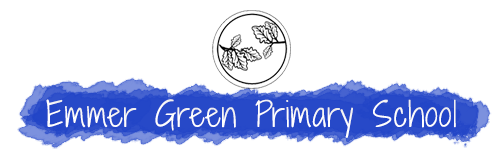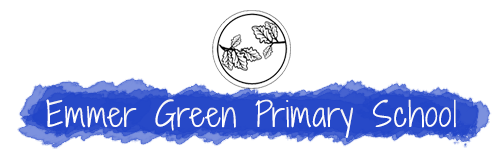Website Accessibility
To help our visitors to find the information they are looking for quickly and easily we have made use of several accessibility features, all of which are listed below:
Style Changer
Images and Alt tags
Resizable Text
Browser Compatibility
Consistent Navigation
The site has been designed to meet the World Wide Web Consortium (W3C) Web Accessibility Initiative (WAI) standards. You can read more about these standards at the WWW consortium website.
We are making every effort to ensure that we don't exclude any users. For example:
- We try to use clear and simple language.
- We aim to use alternative text for all our images
- We try to publish all our text content as accessible HTML rather than in other formats such as PDF. Where we do publish PDFs or other formats our policy is to make them as accessible as we can. Tools built into the website should show the PDF files in an easily readable format, either within the page you are browsing, or in a new tab.
I can't access the PDF documents on the site?
It is recommended that users download the latest version of Adobe Reader as it resolves the issue. You can download it via the link: http://get.adobe.com/reader/. You should also make sure that the internet browser you are using is up to date.
Images and Alt Tags
Where images have been used we have added 'Alt' and/or 'Title' tags. These are text alternatives so that you can still see what the image is meant to convey if it doesn't load or if you have chosen to browse with the images switched off. The 'Alt' and 'Title' tags also help if you are using something like a screen reader to read the web page rather than view it.
Re-sizable Text
We've tried to use a text size that is easy to read, but if you would like to make the text size larger or smaller you can do so from within your web browser.
To change the text size from within browsers:
Click on the 'View' menu in your browser.
Click on the 'Text size' option.
Select the size you would like to see.
Browser Compatibility
This site has been tested with the following browsers for compatibility, some of the features may not work on older versions of the browsers.
Internet Explorer
Microsoft Edge
Firefox
Chrome
Opera
Safari
Later versions of these browsers should continue to be compatible.
Coding Standards
We have ensured our site conforms to W3C xhtml and css standards. Adhering to these standards should make our site accessible across browsers which adhere to the same standards, and should make our pages more accessible to those using screen readers and similar devices.
Consistent Navigation
Throughout the site we have tried to keep the navigation consistent. Certain pages are available from every single page on the website. All image links have text alternatives.
If you have any comments about the accessibility of the site please contact us. Our email address is admin@emmergreen.reading.sch.uk